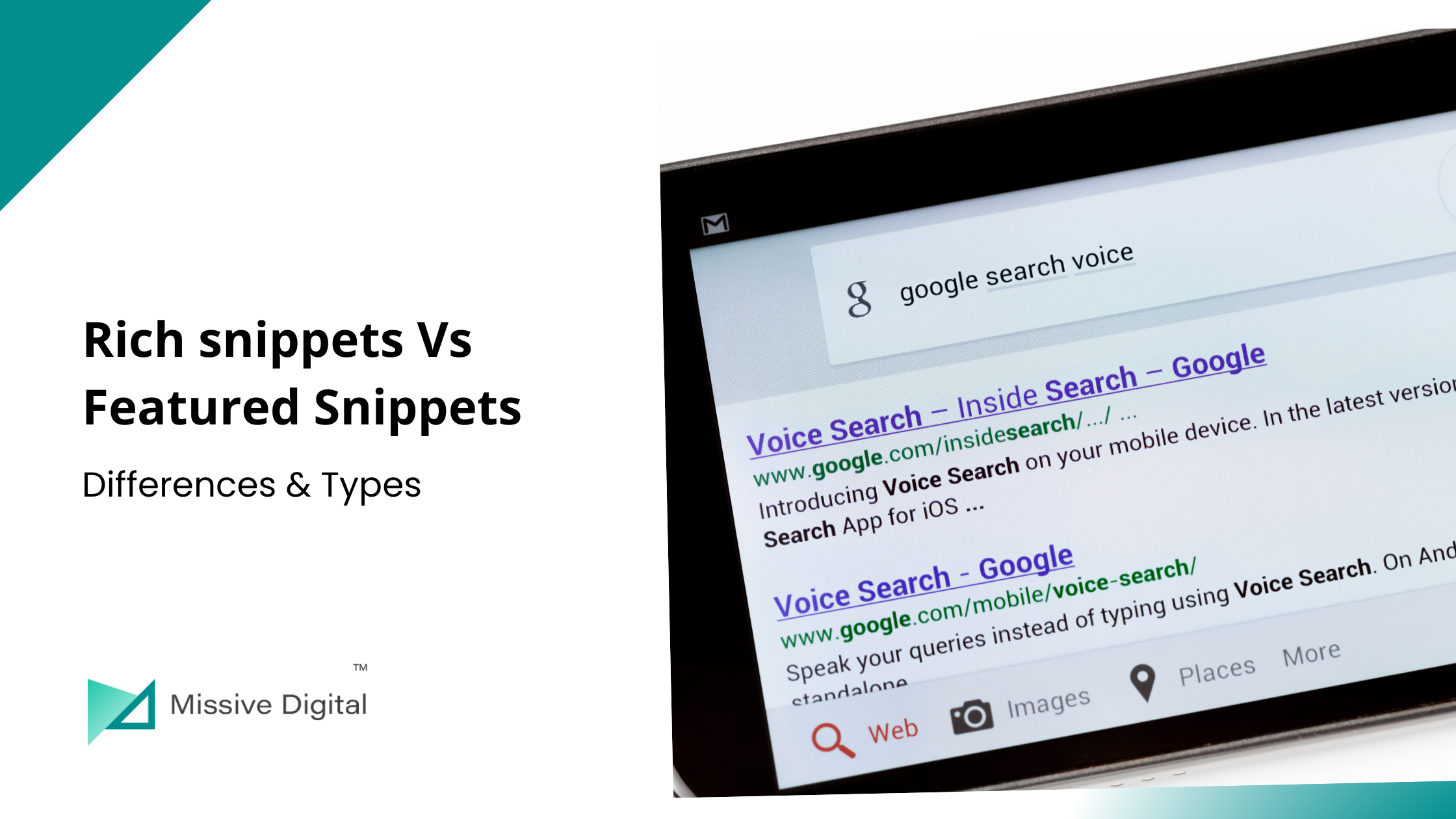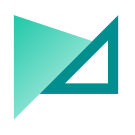Google launched “rich snippets” to address different search result types. Before 2009 the search results were just simple standard blue links.
Today, these snippets have become one of the most important part of the SERP feature. . There are rich snippets, rich cards, knowledge graphs, panels, and featured snippets.
Rich snippets provide a sneak peek of content with key and relevant information according to the intent of the SERP search.
Now if snippets already provide a sneak peek of the content, then what is “featured snippets”? How do they differ?
This might be a bit confusing. But to understand, a rich snippet is additional information stored in structured data & a featured snippet is enriched results of the content that appears above search results in position zero.
To use snippets for your website, firstly you need to understand the difference between rich snippets vs featured snippets that SEO professionals practice.
In this guide, you will understand rich and featured snippets, their types, and the difference between rich and featured snippets.
Let’s dive into this –
What are Rich Snippets?
Rich Snippets makes search results visually more appealing by adding additional valuable information alongside the title, description, and URL.
Simply put, rich snippets are Google search results that display extra data such as reviews or ratings.
This extra information can be added with structured data on the page.
Let’s understand better with an example:
A typical google search result will look something like this when you search “pancake recipes”-
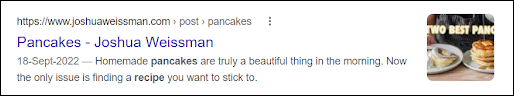
And, search results with rich snippets with look like this –
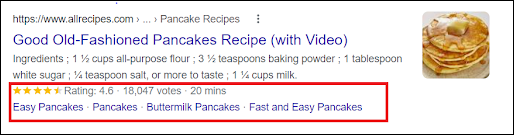
In the second result, you will find details like rating, time, and other related recipes. These details not only draw attention but also bring your website to the top.
So, for instance, when I searched for pancake recipes, I found the result with snippets on the first page itself, but I had to scroll down to the third page to find an example of a search result without snippets.
This means this is a crucial SERP feature that should be positively added to make your site stand out and improve organic CTR.
Let’s check another example. Here are non-rich snippets for the search query Bengaluru Palace-
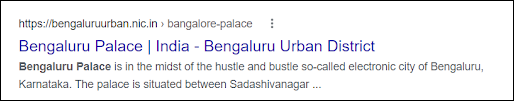
And, here is a Bengaluru Palace rich snippets from Tripadvisor –
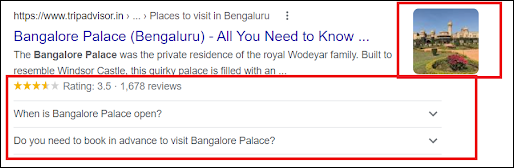
Once again, we can see a larger search result display area with a rating of the place, more related questions, and an image.
A user planning to visit Bengaluru palace would immediately click Trip Advisor’s link to get more details about the place.
Now that you have an idea of what rich snippets are, let’s explore different types of rich snippets.
Types Of Rich Snippets
The most common types of rich snippets are –
- Review Snippet
- Music Snippet
- Product Markup Snippet
- Events Snippet
- Recipe Snippet
- Movie Snippet
Let’s understand them in detail-
1. Review Snippet:
As defined by Google Search Central,
“A review snippet is a short excerpt of a review or a rating from a review website, usually an average of the combined rating scores from many reviewers. When Google finds valid reviews or rating markups, we may show a rich snippet that includes stars and other summary info from reviews or ratings.”
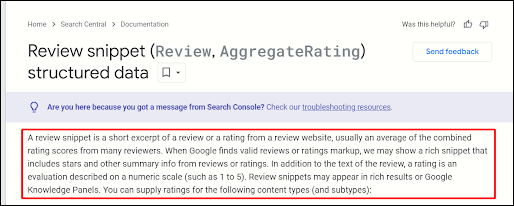
Put, a review snippet that displays the reviews and ratings (on a numeric scale such as 1 to 5) in the search-rich results.
You can supply ratings for content such as books, movies, products, events, recipes, businesses, and more.
Here is an example of a review snippet –
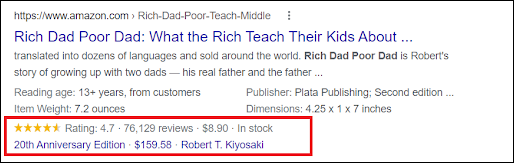
2. Recipe Snippet:
By adding structured data about your recipe, you tell the Google bot what all your recipe is all about, and helps users find your recipe content.
When you add information such as cooking and preparation times, ingredients, nutrition information, and reviewer ratings, Google can better understand your recipe and display it in the search results.

3. Music Snippet:
Music Snippets help educators engage resources, presentations, worksheets and even quizzes. The tool makes it very easy to integrate tablature and music notation into Slides and Google Docs.
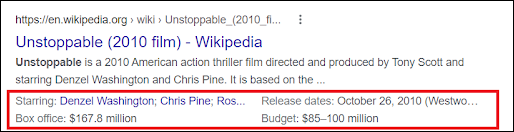
4. Product Markup Snippet:
As the name suggests, product snippets are mainly used for products and product reviews. They are richer for a presentation that can include information such as review information, ratings, price, and availability.
Here is what the product markup snippet looks like –
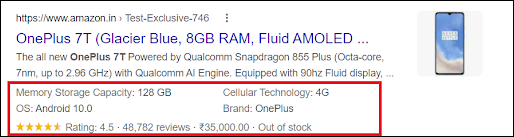
5. Movie Snippet:
The movie snippet shows details such as the movie’s run time, genre, release date, and more.
Here is an example of a movie snippet:
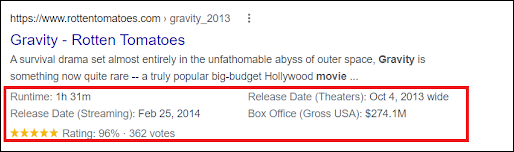
6. Event Snippet:
An event snippet is used to highlight essential details of the event like time, date, and location.
Here is an example of an event snippet –
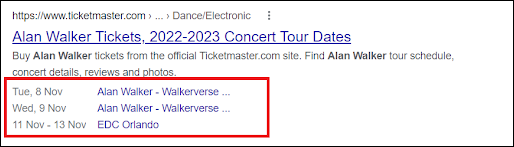
Some interesting facts on rich results:
- The rich snippet was launched in launch in 2009 by Google.
- Served as Google search results as a sneak peek.
- Rich snippets are different than rich cards.
- Google disables rich snippets for your site in some cases.
- There are 30+ different rich results types.
- Search Console doesn’t support all rich results types.
- Featured snippets are a type of rich result
- A knowledge graph is also a type of rich result.
- Google takes manual actions if your rich result violates Google’s guidelines.
What Are Featured Snippets?
A featured snippet is a piece of content that is usually extracted within the content and appears at the top of Google’s SERP and provides answers to your search query from one of the top-ranking pages.
It users to find valuable information and usually appears before the first result on the Google SERPs, often to referred as “rank 0.”
Google does not create any unique content for featured snippets, rather it pulls from one of the indexed web pages that contain the relevant answer for the query.
Here is an example of a featured snippet that pops up for the query “how to build a website” –
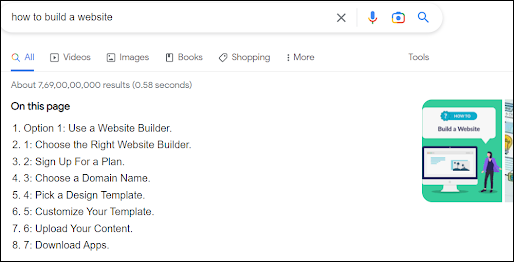
Google analyzes the search and tries to find a result that matches the user intent. This means “position #0” is for you to grab it. But how will this aid you?
Featured snippets contain a link to the website they have picked and thus they can help in increasing the traffic of the website.
Here are different types of featured snippets that can help you attain position #1.
4 Different Types Of Featured Snippets
- Paragraph Snippets
- Bulleted or List Snippets
- Table Featured Snippet
- Video Snippet
1. Paragraph Snippet:
Paragraph Snippets are the most common featured snippets that you will find in the SERP. These snippets cover brief answers to question queries such as “Why”, “Who”, “What”, “How” and “When”.
Paragraph snippets are typically 40-60 words long. Here is an example of a paragraph snippet –
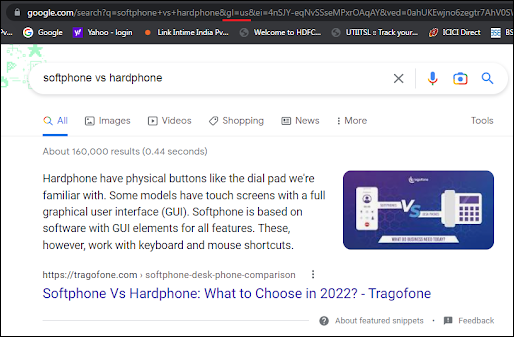
2. Bulleted or List Snippets:
Listicle-featured snippets are extracted from ordered or unordered lists found on the webpage.
These types of snippets show the steps of a process and provide the answers to user queries in a listed form. You will see a list snippet for both ranked and unranked items and features.
List snippets can appear in –
- Ordered form – This is usually used to show a set of steps or a list of ranked items.
- Unordered form – This shows the list of items that can be placed in any order.
Here is an example of a list snippet –
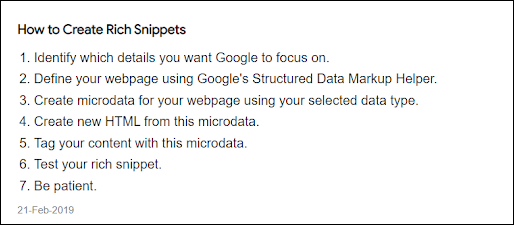
3. Table Featured Snippet:
Table snippets are pulled from web pages and show results in tabular form. It contains search results in rows and columns that display different values.
Here is what the table snippet looks like –
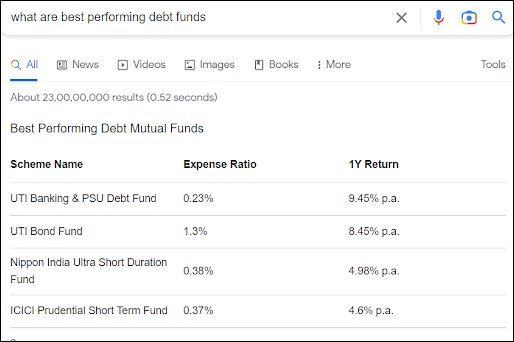
3. Video Snippet:
For some queries, Google also displays a video-featured snippet (which is typically extracted from YouTube) with a ready-to-play time stamp, which means it will start from a specific part of the video.
According to a Hubspot study, video snippets mostly appear for queries that include “how-to” where the title of the video is similar to a typed search query.
Here is an example of a video snippet –
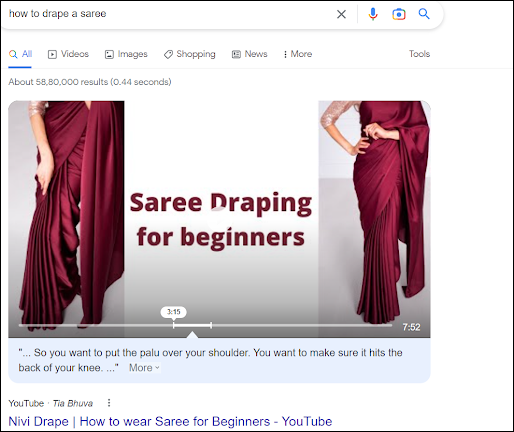
Featured Snippets vs Rich Snippets
Now that we have gone through rich and featured snippets, and their types, here is a summary to will help you understand the essential difference between rich snippets vs featured snippets-
| Points | Featured Snippets | Rich Snippets |
| What is it? | It is the short and crisp answer to the user’s query extracted from the content. | It is adding extra information about particular products or sites. |
| Where are they located? | Featured snippets are found at the #0 position, above the first organic listing. The page should rank in the top 10 results for a specific search query. | Rich snippets are found within the SERP. Ranking high is not mandatory for acquiring rich results. |
| What is the objective? | The purpose of the featured snippet is to display a quick short answer to the user’s query. | The main purpose of rich snippets is to increase the relevancy of search results by displaying extra information. |
| How to rank? | To achieve featured snippets, your content must provide value to the readers. | Rich snippets can be simply added as schema markup to your website’s HTML code. |
| Are they industry specific? | No. They provide meaningful responses or data that answer a specific query. | Most of the rich snippets will work for specific websites or recipes (critic review, recipe, product) |
| How are they generated? | Both technical and on-page aspects are considered. | Rich results are pulled through the page’s structured data. |
| What impact do they have on CTR? | Featured snippets can increase the CTR but might answer the query in SERPs without users needing to click. | Rich results increase the CTR because of the enhanced visibility and targeted results. |
Let’s achieve the right snippets for your SERPs
Despite a few similarities, featured snippets and rich snippets are pretty different. The list is quite long – their location in the search, the objective, the extraction method, the generation, and most importantly, the potential benefits for your site.
This can be very overwhelming for professional writers to pull off. At Missive Digital, we are here to help you.
We understand the differences and aspects of SEO to solve the issues and help optimize the content for Google’s featured snippets. We carefully craft and optimize the content to achieve featured snippets.
I hope this article brought to you the difference between rich snippets vs featured snippets in an easy and understandable manner. Stay tuned with us for more insightful content!